This issue is one that I have encountered recently despite being on YouTube for years now. Where your YouTube Video Shows No Views despite Likes and comments Issue.
This can be a really hard hitting issue seeing it can affect your entire YouTube progress going forward.
I found very little documentation about it online and decided to do this video to see if what little we know can be formulated into a helpful resource that can offer valid solutions.
The Issue:
The issue in detail is as follows as I have encountered it:
I first encountered the problem after trying to upload a video. It said something went wrong and I simply tried again and the upload finished.
I noticed that after doing my regular video tweaks to tags and watching the video through the editor and being satisfied it showed no Video views.
I thought nothing of it as my view usually at least counted as one view. As soon as my Subscribers started to watch the video I notice the counter still remain at 0.

This was despite the fact that I started to see likes and comments there was not even one view which there must have been seeing someone commented and another liked the video.
I deleted and re-uploaded the Video and eventually the video uploaded and started to view the counts but as soon as my next upload the issue happen again and this time it was worse.
Potential Fixed for the Issue:
1.Delete the uploaded Video and try uploading again. Annoying I know but this may work.
2.Try using another browser, Computer or Internet connection. I have tried using other browser and this once worked for me it getting a video uploaded.
It was not a permanent fix but its better than nothing.
3. Try Contacting YouTube. This one is difficult as they hardly talk to anyone and what works now for contacting them may be removed later if any exists.
Go to the YouTube community here on the issue and while signed into your comment relating your issue. If you are lucky a admin may decide to help.
4.Not sure if this relates but don’t watch your own Video at all especially in inflate the view counter. Not sure about once during editing but just avoid this to be on the safe side don’t watch beyond editing.
Video Demonstration:
Watch the video below and see what you can do. I also suggest that try commenting on the video or read the video comments for help below.
Update:Google Partner Support Official Update
So after reaching out to Google Partner support by email they responded with the following email which should shine more light on the issue.I have edited the email for relevant parts:
Thank you for your message. I hope this email finds you well.
I understand you are concerned for your view count, please allow me to explain further on how it works. Generally, it’s normal to see fluctuations in your video views. We know that view counts are extremely important to you, so we work hard to ensure that they’re accurate. Views can fluctuate daily as traffic behaviour changes and as we update a video’s view count.
To verify that views are real, we may temporarily slow down, freeze or adjust the view count, as well as discard low-quality playbacks. This can cause a video’s view count to fluctuate as we verify that the views are accurate.
Occasionally, when a video becomes popular quickly, it may take longer to confirm that the views are accurate. This means that a video’s view count may not be updated for several hours.
Lastly, Analytics views data is based in Pacific Standard Time, updated once a day, and has a delay of up to 72 hours (3 days). The numbers you see in Analytics reports might be different from the numbers you see on the video page, channel page, Video Manager, or other sources.
*End of Email*
Meaning: So what I have got especially from the part I have placed in bold is that although its the first this may be happening to you it seems Google may be verifying views.
As such they may be scrutinizing the views you are getting to see if they are legit thus the slow down in views showing up right away thus the view count remaining at 0 views.
Makes sense for the most part. I will be uploading videos and simply leaving them be. Hopefully the slow down naturally goes away.If there are any updates or developments I will update the article.
Before You Go:
I want this to be a resource on the:YouTube Video Shows No Views despite Likes and comments Issue. And so if you have any tips on this problem please use the comments to share what you did to fix the problem.
This issue will continue until we find a solution together or draw attention to the problem in general. If we do this we can have a useful resource that can save another user a world of worry and pain.



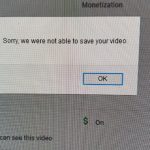
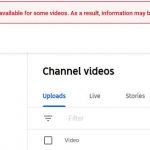

Same problem here…despite like and comments..youtube showing no views on my videos..pls update how to correct this
I have not got single veiw on YouTube now our days plz help to solve this problem
I have not got veiw on YouTube now our days
Thank you for your helpful comments. I got this issue this morning. It shows “N views” even after one hour I learned from my studio that there has been almost 100 views!