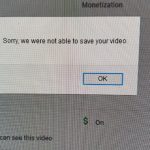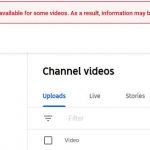I just literally spent the last hour or two trying to upload one video to YouTube and kept getting over and over again the YouTube An Error has Occurred while sending data over the network ,not something I would want to repeat.
With that being said I decided to do this article to save someone else a hour or two of their lives. As I speak my video is uploading just fine and here is how you can deal with this error too.
The Error:
The error just to be clear reads in full:An Error has Occurred while sending data over the network.Please check your network connection and try uploading again.
I am sure you tried at least a few times to repeat the process but each time the dread error would appear on trying to upload.
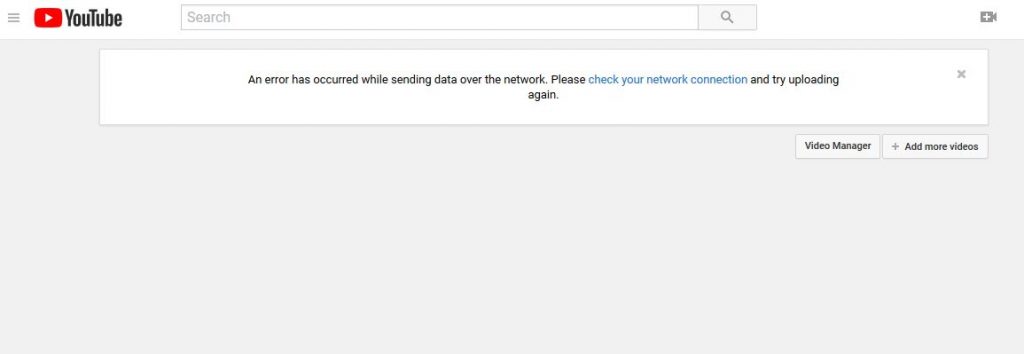
How I Fixed this Error?
Seeing no two situations are alike I will run you through all the possible solutions including what worked for me.
1.First to make sure it was not my network I restarted my modem or router. This also refreshes your connection to the internet which cant hurt. Reboot your PC for too while you wait for the modem to restart.
2.I used another browser. As for me I was on Firefox and switched to Chrome and also tried Opera browser. I suggest that you even try Edge browser (Formerly Internet Explorer). In my case this gave me the same error too you may want to try it still.
3.In your main Browser of choice go to options. In my case I was using Firefox. I simply clicked on the three horizontal lines upper right and selected options.
Now simply use the search feature and clear Data and History. Make sure you clear everything and check all the boxes. Close all the windows in the browser and close. On relaunch go back to YouTube,if you are still logged in or automatically logged in you did not clear your browser data correctly.
Be sure to clear everything and log in afresh manually. After doing this chances are your video should upload as mine did. A cleaning software can also do this in a few clicks if you have one installed.
4.Additionally If YouTube has a beta or new version of YouTube they have in testing that they allow you to switch to go ahead and switch and try to upload from there.
If uploading from the new interface fails then go back to the old classic interface and try again.
5.Give it some time, sometimes when things like this happens especially to lots of users at once it may be a YouTube issue. So give it a break and try again after a few hours.
After a few hours or days if nothing has changed consider the issue to be the video you are uploading, the device you are on or the Internet connection that needs changing. Also check out this similar issue as shown here.
Before you Go:
The above on YouTube An Error has Occurred while sending data over the network Fix pretty much covers all situations. Please share your feedback in the comments.
I would also love if you could please take the time to share this article and check out our other content.