This is a very popular problem where you are using Facebook and all of a sudden you get a error saying: Unfortunately Facebook has stopped. After this the app then crashes.
Follow along as we look at How to Fix Facebook that keeps Crashing Samsung Galaxy S10 Plus. I do hope you find our tips useful and that your issue gets fixed.
What devices will this work for?
This will work on the Galaxy S10,S10 Plus, S10e and any other similar devices that running Android, especially from Samsung.
How to Fix Facebook that keeps Crashing Samsung Galaxy S10 Plus?
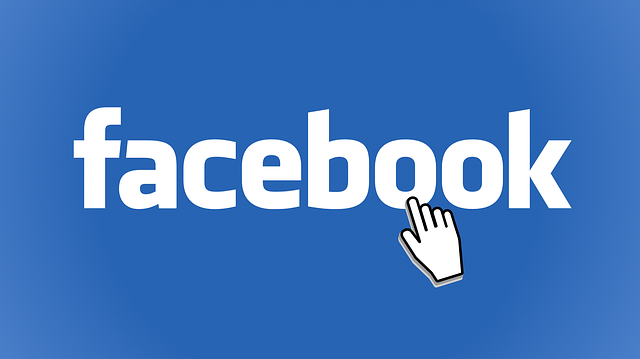
1.Clear Cache: Go ahead and go to settings, Apps and look for Facebook. Next after selecting Facebook go to storage and then clear cache and clear data.
Go back and force stop the app and then reboot your phone. Rebooting is very important so don’t skip that step. After rebooting log back and see if that fixed the problem.
2.Reinstall Facebook: Go ahead and uninstall Facebook, reboot your phone and then proceed to download it again from Google Play store. Try logging back in and using your device.
3.Clear Cache Partition: Try clearing your device cache partition as shown here. Doing this may be able to fix the issue with this and other apps.
4.Reset your Phone: The issue may be a severe corruption of your device and the only way to get the app working again is to do a Reset. Before proceeding make sure to backup your phone first.
Before you Go
Please take the time to share this article regarding How to Fix Facebook that keeps Crashing Samsung Galaxy S10 Plus. Also comment below and check out our other articles on this and similar problems.





