So have you ever noticed that small dot to the bottom left of the Navigation bar that allows you to show or hide the navigation bar? well today I will be showing you how to Enable or disable the Navigation bar Show and Hide Button on the Galaxy S9 and S8. This also applies to similar devices out there that might exist.
I had a situation recently where after updating my Galaxy S8 to Android Oreo that the Navigation bar Show and Hide button disappeared after the update and I was able to replace it using this method. This also applies in cases where you simply want to enable or disable the Show hide button on the Navigation Bar.
What is the Navigation Button Show Hide Button?
The Navigation Bar Show Hide Button is a cool feature that allows you to Pin the Navigation Bar in place. By double tapping it can either be pinned or unpinned, When unpinned it will hide itself when in most menus and to show it you will need to swipe up from the bottom. This clutters the screen and gives you more screen space or Screen real estate.
What devices does this apply to?
This applies to the Galaxy S9,S9 Plus,S8,S8 Plus,Note 8 and other similar devices in the Samsung Galaxy Series of phones.
Video Demonstration:
Watch the following video to see how its done easily.
How to Enable or disable the Navigation bar Show and Hide Button ?
1.Go to settings.
2.Next choose display.
3.Then look for Navigation Bar and select it.
4.Now enable the feature by toggling on the option: Show and Hide button.
5.You can also customize the color and other options from this menu and exit when you are finished and the button should become visible in the bottom left of the screen.
Final Thoughts
So that’s it for how to Enable or disable the Navigation bar Show and Hide Button on the Galaxy S9 and S8. Please leave a comment below and also share this article. I also have plenty of other posts as well so do check those out if you have the time.

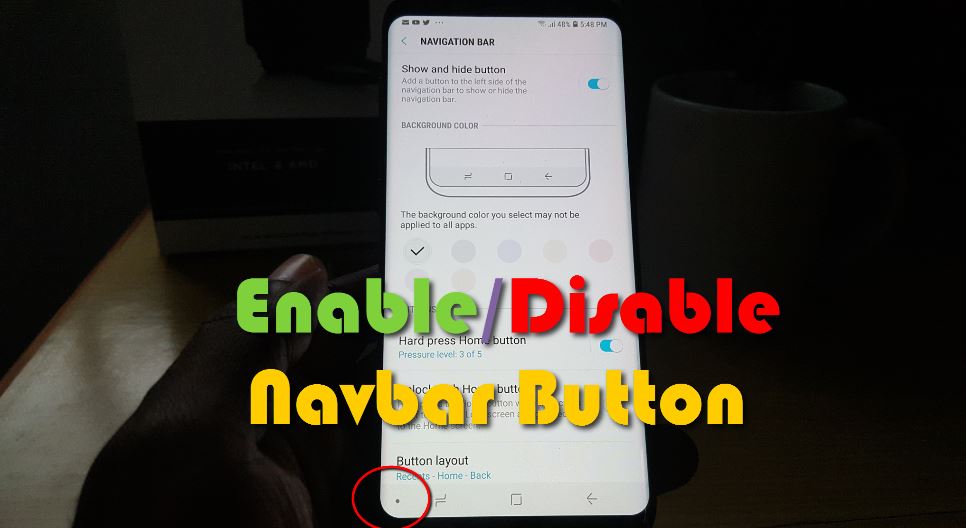




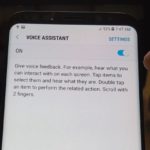
THank you, the tip was perfect, spot on.
Glad I hit the mark Larry.
That show and hide button is not available on my phone.