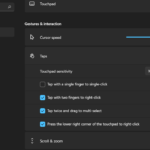So recently I had my sister call and what was the reason? you may ask. Well her daughter was watching something on the Laptop and as kids often do pressed some random buttons and bam all of a sudden the Laptop cursor disappeared and was not working.
This video looks at what she did and what you can do to reverse this should someone mess with your laptop and all of a sudden the cursor is not working anymore.
What caused this issue?
With this situation as with your Laptop if you are experiencing the same thing you will find that this issue of the cursor disappearing is caused by a button combination that results in the Laptops touchpad being disabled.
Video Guide:
Watch my Video guide to see how its done.
How to Fix this Problem?
To fix this problem its a pretty easy fix.
1.Go ahead and find the Fn key on your Laptop.
2.Now press and hold the Fn (Function Key) and press while holding Fn the F7 key.
Test the touchpad and you will find its working. If not press the Fn + F7 key again. If that did not work it may be your Laptop is different as in Acer Laptops that the above should work along with others.
3.If that combination is not for your device then press Fn + F6 which works for Lenovo and some other Laptops. You can keep trying F keys until you find the correct one. The button under the F keys that works usually shows a trackpad and hand with a finger drawn so look out for that.
Did this work for you?
If this worked for you I would at least love to know it. Please comment below, share and check out our other articles as well here on the website. It would be greatly appreciated my friend.
Be sure to also check out this article here.