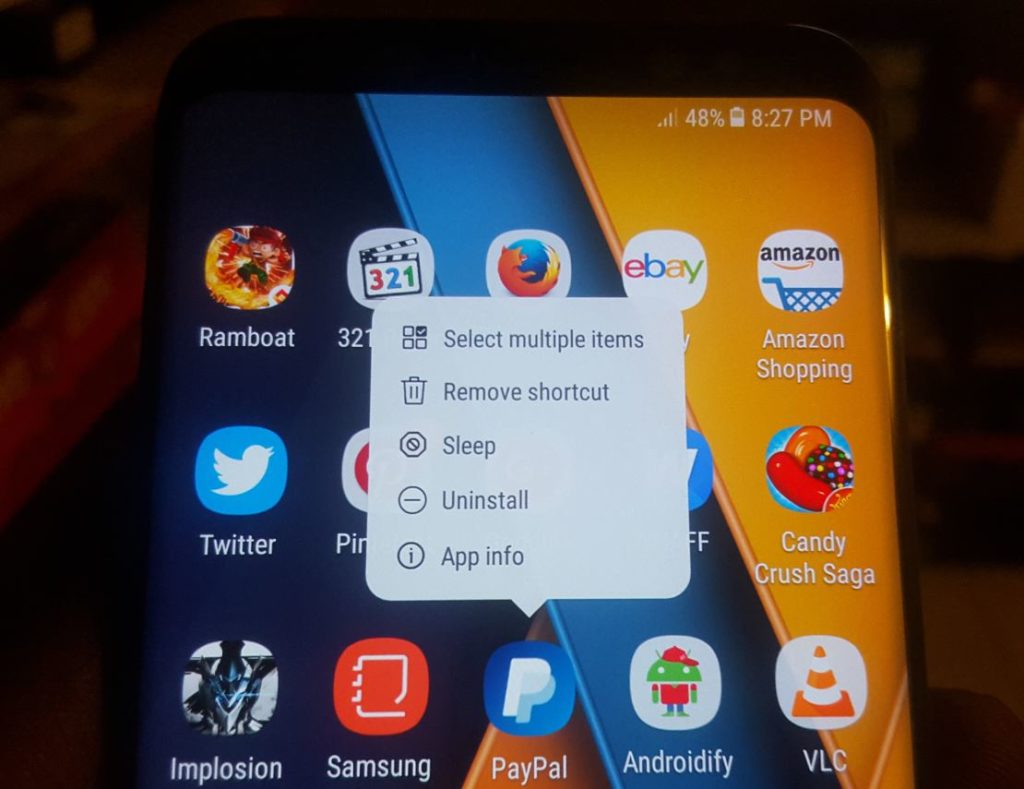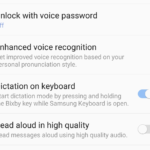The particular issue we will be dealing with today involves the Samsung Galaxy S8 Menu Not Showing when long pressing App icons on your device. This menu gives quick access to important features on your device such as: Uninstall,App info,Sleep,Remove shortcut,Select multiple items and so on. This problem is not only limited to the Galaxy S8 but can also occur on the Galaxy S8 plus, Note 8 and other similar devices. By the end of the article you should be able to fix the issue and regain the feature on your device.
This new context menu is one of the best features to be added on the Galaxy S8 line of devices and when it not working it really ruins the experience of using your device as it makes accessing specific app based settings super easy versus going through tuns of menus.
Samsung Galaxy S8 Menu Not Showing when long pressing App icons
1.Go to settings. You can watch the video below or continue reading the article or both to know what to do:
2.Go to developer options. If its not enabled or showing up in your settings then read this article here.
3.Under developer options look for: Window animation scale.Make sure this feature is not off, set it to Animation scale 0.5x.
4.Also make sure all the other Animation features are on and set Animation scale 0.5x.Such as: Animator duration scale and Transition Animation Scale.
5.You can try long pressing on icons again and you will notice that the context menu with options such as Uninstall will pop-up when you long press any App icon.
Why did this Work?
The Issue itself is caused in most cases by Animations being turned off on your device. In most cases users tend to turn this features off when they want to speed up their device or when they have issues with Samsung TouchWiz lagging so they turn off the Animation settings to make things more snappy. Later on they try to bring up the menu and it does not appear and they don’t realize that it was caused by that feature they had earlier disabled.
In such a case it’s no big deal now that you know what the cause is. I suggest that you go ahead and share this article on social media with friend,if you have any questions leave them below and check out even more of our articles.