In today’s Guide we are going to show you an easy method to flash Android tablet, if you would like an alternative method you can read our previous article that shows you another way, so let’s get started as you are here because your tablet is giving issues, especially those Chinese tablets with the A13 and A10 processors they can be such a pain, one minute they work and the other they refuse to boot beyond the Android boot screen.
In what cases should I flash My Android Tablet?
OK if you are having any of the following issues then you can definitely go ahead and flash your tablet the more severe the case the better:
1. Your Tablet is Stuck on the Android boot Logo or screen.
2. Your Tablet needs to be updated to the latest version from a firmware file.
3. The tablet is slow and unusable and needs to be wiped clean.
3. Too many Pattern attempt and you are locked out, but you should try this method in this case first.
4. Or any method that renders your tablet unusable.
before you proceed remember you are responsible for anything that might happen to your tablet and also please only use this method if your tablet is bricked and cannot boot or is unusable in that way if your situation improves it’s a win win.
Flash Android Tablet
To flash your Android tablet you will need a few things, first you will need to your firmware file for your tablet or one that’s close or compatible and remember if you get it wrong the tablet will not boot up or boot and the touch will be unresponsive, so read our guide on how to find your firmware and download your exact firmware here. Now if you are still following and you have found your firmware files using our guide you will now need the flashing tool called Livesuit Pack.
LiveSuit Pack V 1.11 Download
The tool you will be downloading is called Livesuit, you can download it here and its used to flash .img files or image files (Firmware) unto most Android tablets especially the Chinese tablets that are so popular,read on to find out how to use this tool.
How to Flash Android Tablet Using LiveSuit Pack?
Now please follow these instructions once you have found the correct firmware for your Tablet and downloaded the Livesuit Pack tool from above, make sure your tablet is turned off and disconnected from the PC before proceeding:
1. You will need to extract the zipped package that you downloaded called: LiveSuitPack_1.11.zip, once extracted open the folder called Livesuit Pack.
2. Now launch the program called Livesuitpack.exe and it should run and extract some files in the folder to which it was extracted, If you are getting a failure error skip to the fix below and come back to this part later.
3. You should now be seeing this screen:
Select install anyway or the lower option.
4. Next a new screen will pop up that prompts you saying:
For this one answer No.
5. Now from the interface of the program in the upper left select your .IMG (Firmware) file by browsing for it, it should be extracted if its zipped and it must be a .IMG file:
6. Get the tablet that should be off and charged up, now press volume up button and while still holding volume up connect the tablet to the PC by the USB, now press the power button repeatedly about ten times while counting at a normal pace or once every second (Keep holding volume up) the tablet should go into download mode.
7. A force format warning should appear on-screen now on your PC if you did everything correctly, you can let go of volume up:
Choose yes and then yes again in the next screen.
8. The progress bar should now start moving in the program as it flashes your android tablet,when it is finished you will get this on screen:
9. Congratulations your job is finished and the tablet should start up on its own, if not you know what to do.
That’s it if you did everything correctly your you tablet should boot up and be functional, if not you made a mistake on the Firmware and you need to find the correct one.
How to Fix the Livesuit Pack Windows 8 Driver failure error?
If you are using a newer version of Windows such as Windows 8 or maybe even other versions of windows and when you try to launch LiveSuit it gives errors and resfuse to run, here is what you can do to fix the issue and have it install on Windows 8.
1. Try running the file as an Administrator by right clicking and selecting Run as administrator and it should run, if not read on.
2. Even the above does not work sometimes so here is what you do, we need to disable the Windows 8 feature that is preventing unsigned drivers from being installed (This method can be used to fix other programs with similar problems)
3. Now hold down CTL+ALT+Delete buttons at the same time and a windows will pop up now look for the power button option in the bottom right of the screen. Now hit shift key while you click restart.
4. You are now in a mode that looks like Windows recovery console, go right into Advance options, then startup settings and your pc will reboot.
5. You will now be at a blue boot screen with several options select: Allow install of unsigned drivers (The seventh choice) and now the computer will boot up and all you need to do is, re-extract Livesuit Pack and launch again and follow the guide above on how to use it.
I hope our tutorial helped you in flashing your tablet please leave a comment below for help or just to say thanks, it was fun having you guys please remember to share this or to subscribe for more great tech tips in the future.


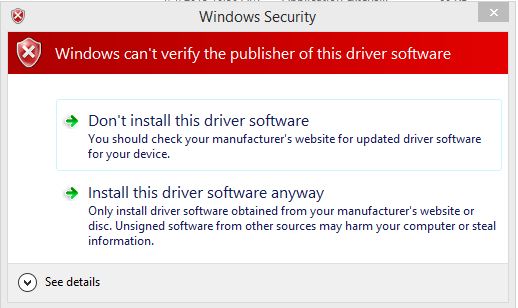
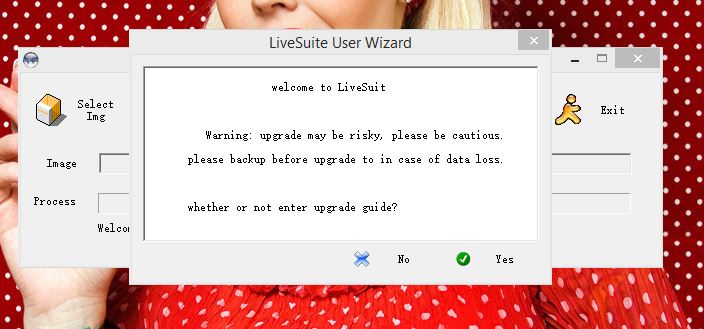
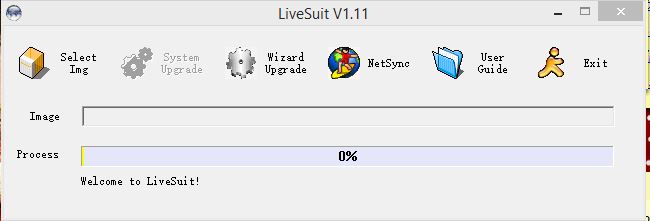
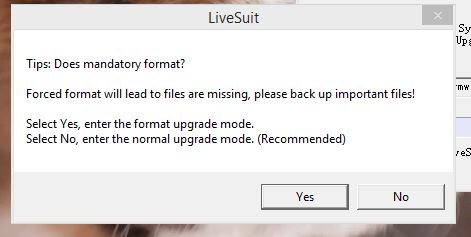
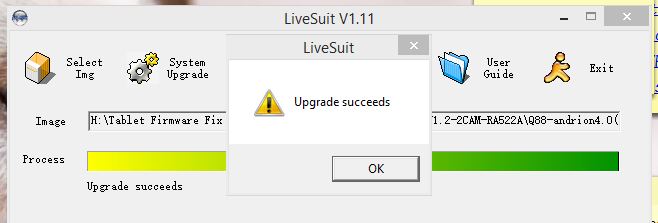




hi
how are u
my tablet no fonction
no driver no firmware
model q7a china
processor qualcom msm 7227a
thanks
KoKom Try this Firmware file, let me know how things turn out.
HELLP
need firmware A23 E_F900_V1.5
Try your luck with this file my friend cant promise anything though.
hi iam in iraq , Kurdistan Please Iwant firmware flie A13 QDB-V1.2 FX-M 94V-0 E302562
hi q88 db v1.2 94v-0 firmware file thank you
Please see comments for link to updated article with all Flash files.
Hi plz I need firmware for my a33 m900_mb v1.2 tablet
Hi my tablet no fonction too same as KOKOM but i have a Innovatek Innopad 10″ let you help me for reboot my child pleasure. -Steve
Sure but I need an exact board ID to work with Steve
Hi my friend i hve my cpu tab cortex allwinner a20 1,01 GHz
Build ID a20_K1001_K1001L1.20130520 help please
I think this might be your file: Download, I have no clue though as this was the only link to a matching file that I could find.
Ricardo welcome I received from you the firmware file and I have a problem because the file has an extension .fm and everywhere where I read the .img file should give me some advice
You are correct the file should be .IMG so you might have gotten a wrong file there or one that will not work for the method we are using.
thank you so much you are share most usefull ideas thank u so much
hi my tablet is Sencor Element 7 v3 … a13-d3066ca 34v1 saq8-a13 v1.2 20130804w40 20130731 PLS Help me..
This is the updated article for all Firmware Files.
thank you so much. it workes perfectly on sunstech 76 4g motherboard inet 86 VZ Revo03 shipset allwinner A13.
so i wish god will save you. good job and thank you again.
Thank you and Glad to help you in fixing your tablet.
Hi Mr. Recardo pleasd help me in my problem on my chineses tablet.After I download theme manager on my device it shows setting unfortunately stop messaging.facebook and many apps..I reboot my tablet and afer that its not end on boot screen or the boot screen endless….please help me please save my tablet…I miss my tablet so much please please
ITRY try factory data reset but still on my problem
Hellow Mr.Recardo please help to find my firmware i can not see A13 or any thing else when iI open my tablet only I find is F35_Mb_v2_.1 my tablet is bouxe chinese tablet.please help me
This is the updated article for all Firmware Files.
hi
need firmware A13 TZX-Q8-713B
livesuit is not working help please
If its download then it should work just fine or simply get it from another source.
Hey, I need a rom for a chinese made tablet which is Cool Touch M705VW.
Read comments
Hello friend, everything seemed to be doing well, and when the tablet booted up there was no touch response. How do i get around this?
my tablet is an a13 and i think the mother board is FX-M 94V-0 E302652
thanks mate
You need to find a better matching Firmware with the correct touch drivers.
i can you help me
Model T-07b
Processor Rockchip 2609
This is the updated article for all Firmware Files.
Dear
Wonderful articulated guide. Seems worked for others. Unfortunately I didn’t find firmware for my 10Inch tablet. I can find something on board like this: Allwinner A10 Board ID: is A9702-V1 2
Please help me where to download firmware.
This is the updated article for all Firmware Files.
Hi Ricardo, can you help me? I can’t find firmware for my tablet ..it’s Allwinner A10 with A088-MAINBOARD-V.3.0.0
This is the updated article for all Firmware Files.
Tablet Processor: _______A13 ALLWINER TECH___________
Board ID: ________A13 CB-M RU 94V-0_______
Brand Name: _____SAMSUNG________
Please see comments for link to updated article with all Flash files.
hi iam in iraq , Kurdistan Please Iwant firmware flie A13 Q88DB-V1.2 FX-M 94V-0 E302562 thank you for helping
See comments for updated firmware article information.
Ok so I am having the Windows 8 problem and here’s the thing, I don’t know how to get back after the disabling of the feature. This is preventing me from doing the whole flash thing.
Get back from where you need to be very specific. If its after disabling something normally the computer will reboot after a setting change that affects system functions, if not it may need to be done manually. again please be specific as this website has many articles and tutorials.
when lunch Livesuitpack.exe it shows “InstallRootEnumeratedDriver” and “add device fail !”
I have never encountered that error, but based on your description I suggest that you download it again or get it from another source my friend sounds like a simple issue with the installer if I am getting what you are saying correctly.
I have a tablet and i don’t know which brand. board is ETON ET 856 E213441
Hello, I need to get an original firmware (ROM) For my tab.. Because it stuck on “BLAUPUNKT” logo..
My tab model is: “ENDEAVOUR 700BN”
It made in China.
– It’s processor ID: “ATM7021A”
– It’s board ID: “GPT-CE AM100015”
Help me please and thank’s.
Please see comments for link to updated article with all Flash files.
my innjo f2 is bricked, can you help me on this?
Sure read the bricked devices article. It might be able to help.
hi
thank you for this guide.
LiveSuit used for flash android chinies tablet . isn,t it ?
Yes those generic tablets that all basically look the same or the Chinese Tablets as we often call them.
Hello, I need to get an original firmware (ROM) For my tab.. Because
it stuck on “BLAUPUNKT” logo..
My tab model is: “ENDEAVOUR 700BN”
It made in China.
– It’s processor ID: “ATM7021A”
– It’s board ID: “GPT-CE
AM100015
ATM7021A_86V_CE_V2.1_20131126”
Help me please and thank’s
All readers please read this article for your Firmware or flash files please.
ET_Q8_v2.0 150603 cpu : A33 may i get a link for image
Im fixing my fathers Trio stealth G2 10 MST10-21 em_m61v7.3and am looking for the firmware and rom. its stuck in a9 screen, startup screen. When I factory data reset it gets stuck on the formatting data and freezes there. Im assuming i need to flash it, but can not seem to find the right firmware/rom for this tablet. any help would be appreciated
Read this article found here it should help you out.
hi
please help … volume button did not work properly so i can not load into download mode. is there any other solution pleasE??????my chienes tablet locked on startup logo.
my tablet Pumpkin X phablet I960 octa core 32GB
You will definitely need the use of the buttons and I do not know of a way to bypass them.
Hi I cant find the firmware for Ice Mobile tablet. On the board it sais:
Lantek -06
94V-0 E253430
1403
——
I also see:
N932_MB_V3.2
Is there a firmware with this? I cant see the processor cuz there is a plate soldered close. Please help
For any Firmware files you need to read the article on finding and downloading your file I will not be taking any further Firmware requests.
Ohw oke thanks man. I was hoping for you cuz you were my last option. Coudn’t find it anywhere cuz de main board nummer doesnt come up. Thanks anyways.
Cant do anything unless you can give me a Board ID or something to track down your file.
Hi, great blog, I have a question, what if my tablet does not have volume buttons? The only physical button is Power…
Thank you in advance 🙂
In that case your device may be a special case and the method a bit different-what make and model is it so I can offer direct assistance.
how can i flash my imose x-1 tab? its frozen and rebooting on it own, or is there any other way to deal with the problem without flashing it.
Yes you can also try a Hard reset.
Hae,,,am denis from kenya my tablet has severeproblem, bluetooth n the simcard veryslow when ,,,,please i need help
Ricardo, great article, hope you can help. I have an Ainol Novo Captain 10. Out of the last two years, it’s worked for about a month. I need firmware to fix the battery issue. Do you know where I can get this? It’s a really good tablet, just no support from Ainol. Thanks for your help.
Sorry I do not have such a firmware but you can search through Google if it exists it will come up.
I have a bricked Jumper Ezpad 5S tablet, win 10 – no android. Could I flash such tablet ? Thanks
The no command issue can be bypassed. Read this article about No command fix.
Hi, tried to follow your guide but unfortunatelly PIPO P1 doesn’t have it writen like you mentioned in the text. However I did manage to find firmware and download it from another source. However Livesuit doesn’t recognise that image. It says image file invalid. Also tried few different image files from different rileyroms and it says the same for everything. Could you maybe help me please?
The file you get is either for livesuit or some other program read the directions at the source you got it from to see which program or what they recommend to get the file to work.
Bro. Goodevening, please i have one tablet, model TAB A971, phone name, Goclever. please help me i have a lot of important documents in it.
thanks alot for your help.
I cant help unless you tell me your problem in detail.
hi…i have a problem with my china android tablet, where it stuck at android boot logo, and i have already try the way you show on how to flash china android tablet, but it’s not works, for your information the tablet that i used did not have any brand logo, just in the system i get the model of the tablet is S109 and the board number are S109-MB-V5.0 with maked date is 20160302,
processor used are BARUN (emmc 16GB ‘BSB16GCDRS4EM’)..please help me to solve this problem…tq
Thank you for this useful information. However, I have not been able to find the correct firmware using your methods. I couldn’t find any links in the updated “Firmware File” for an A9 processor. I have a TMAX 9″ tablet Model# TM9S775, board # EM_M69 V1.2. The numbers on the A9 processor is AML 8726-MXS A-PPS870.00 DMJMN003. Any help finding the firmware to use with Livesuit would be much appreaciated.
As mentioned friend I cant possibly help every one find every file as I would have to work night and day and this would become a full time job/stress thus I wrote the best tutorial possible to help out.
MY nuvision tablet TM800A510L got stuck on boot, I tried factory reset cannot have it back, plz help.
Now try to flash it that’s the only other thing that will work.
how to find firmware for RCA tablet
Read the article.
re Flashing Android 4.2.2 Tablet. What do I do if my Pipo M9 Pro Max (RK3188 A9 4 core 28 nm 2013) tablet has no hard volume controls? I only have power & esc buttons and a hard reset button!
Then look into Flashing instructions specifically for that device from the manufacturer. Your devices seems like a special case.
u r michael jackson BAD=the best
Hi,
My Yuntab tablet does not have sound buttons, only ON/OFF and BACK button.
Is flashing possible, please?
Yes all tablets are flashable.
But your article says you need to press the volume button, so what do you do if there is no volume button? Hsasn’t fallen off, there never was one as supplied.
Your tablet seems to be different;look up the specific flashing method.
Hello Ricardo
I found your website while
browsing the net. Any chance you can help me find the drivers for my dual boot android and windows Chinese tablet. It got no brand just insyde bios I formatted the tablet to windows only and clean install windows 10 unfortunately after that dock and keyboard stop working as well as the touchscreen. Please help. This tablet doesn’t have a brand at all but it’s insyde i I’ll let you know once I’m back home.
flashing with PHOENIXSUIT
Hi i have my phone tablet i dont know how to identify body id and proxessor can you help me plz?
Sorry to bother you, but i have trouble finding firmware for my tablet ( tesla tablet L8.1)
processor:
mediatek arm
mt8163v
1736-bbchh
ccmk421m
tag on the board:
utxd0urxd0 (not sure if there are zeros or the letter O)
and this:
m101h
i can also send you pictures if you want
help would be greatly appreciated
hi Ricardo. Could you pls send me a firmware for my tablet: A13 F721_mainboard_v2.0.0 2012-05-25 TOPWISE
It is a VERSU TOUCHTAB 7″ Android 4.0 Ice Cream Sandwich, Cortex A10 1 GHz CPU 1GB DDR+ 8GB storage
Thanks a lot. Miro
I didn’t do anything I don’t have a computer and my # for the download is A13 E1_Q8_v1.2
how can I make a img backup of my current tablet?
hi i need help with finding my firmware, the specs are: Rockchip RK2926, and the board id is: C88/131206/V20
please help me
Hi, i got meberry M6. But on internet i cant find the firmware and i need it urgently. Can you please help me to find out.
Thanks